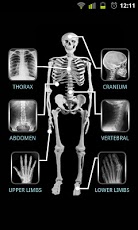RadX Mobile Lite 1.0
Free Version
Publisher Description
Radiology technologist’s mobile positioning guide.
✓Complete positioning guide for over 100 exams!
✓Includes customizable technique chart for EVERY exam!
✓Technique charts customizable to patient size and even your location.
✓Easy to read positioning instructions and variables!
✓Pictures of positioning and and the x-ray itself!
✓Customizable technique Quick Fetch chart for when you only need technique.
✓Customizable series section! Who can really remember every position in a complete bone survey?
✓Customizable hospital extension directory! Look up and DIAL any extension for any hospital department right from your iPhone!
✓New positions added according to your needs! We will add additional exams according to our customers needs. If we get an overwhelming request for a particular exam we will work to add it as soon as possible.
✓Check out our website for additional information.
About RadX Mobile Lite
RadX Mobile Lite is a free app for Android published in the Health & Nutrition list of apps, part of Home & Hobby.
The company that develops RadX Mobile Lite is SmartMed Apps. The latest version released by its developer is 1.0. This app was rated by 1 users of our site and has an average rating of 5.0.
To install RadX Mobile Lite on your Android device, just click the green Continue To App button above to start the installation process. The app is listed on our website since 2011-08-21 and was downloaded 4 times. We have already checked if the download link is safe, however for your own protection we recommend that you scan the downloaded app with your antivirus. Your antivirus may detect the RadX Mobile Lite as malware as malware if the download link to com.mobiletouchit.RADXLite.ui is broken.
How to install RadX Mobile Lite on your Android device:
- Click on the Continue To App button on our website. This will redirect you to Google Play.
- Once the RadX Mobile Lite is shown in the Google Play listing of your Android device, you can start its download and installation. Tap on the Install button located below the search bar and to the right of the app icon.
- A pop-up window with the permissions required by RadX Mobile Lite will be shown. Click on Accept to continue the process.
- RadX Mobile Lite will be downloaded onto your device, displaying a progress. Once the download completes, the installation will start and you'll get a notification after the installation is finished.